As you know, Excel applications are one of the most popular office tools today. It helps employees reduce many areas based on many outstanding advantages. As a result, more than 800 million users worldwide are using Excel daily.
To automate Excel software, you can use many different technologies and programming languages. One of the most effective Excel automation tools available today is Robotic Process Automation. The following article of WinActor Support will give you an overview of RPA with Excel software.
Why Should Use RPA?
RPA’s full name is Robotic Process Automation. It is a software robot whose main task is to perform repetitive tasks of fixed logic. RPA’s working environment is entirely on the computer. Therefore, they are also known as “perfect virtual assistants.”
Currently, software robots have been doing well in various fields. With processes that are capable of automation, RPA can be integrated. Besides, now automated robots can work in all parts. Therefore, businesses can rely on the flexibility of RPA to re-optimize the effective human resource apparatus.
The most significant advantage of Robotic Process Automation is its ability to automate with extremely high working efficiency. On average, the working speed of RPA will be 3 times higher than that of humans.
At the same time, it provides absolute precision. Because the system of software robots always strictly follows the rules in the working process. Therefore, businesses will not worry too much about the unusual change of RPA when it is operating.
Besides, scalability and flexibility are the plus points of Robotic Process Automation that you cannot ignore. Yes, you can effectively apply RPA to legacy systems without any problems. Software robots will allow businesses to re-optimize old processes through automation activities.
In addition, with functions that often change in workload, companies can fully take advantage of RPA to meet that change because RPA is not a fixed piece of software. Therefore, changing the number and tasks is simple with software robots. Businesses can change anytime they need, RPA will be ready to meet all their needs.
Robotic Automation Brings Great Potential For Businesses
It can be that Robotic Process Automation is one of the most beneficial technologies for businesses. As a result, it has become the most powerful enterprise software in the world today.
Companies can leverage RPA for flexibility and precision in reporting data processing and analysis tasks. At that time, they can rely on the reports of the software robot to assess the current situation of the business.
Besides, RPA can aggregate data on many different platforms. It is a valuable tool for businesses to collect competitor data. From there, companies will have an overview of their industry. In the future, leaders will have new business strategies to match the trends and situations of the markets.
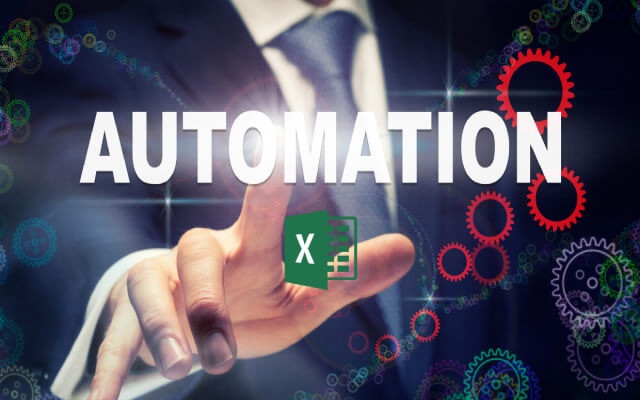
Excel Automation with RPA
Are you looking to automate Excel without any programming knowledge? It will be difficult for you to apply with other technologies, but not with RPA. This technology does not require you to have too much programming knowledge. RPA is are capable of operating directly on the user interface. Therefore, employees can install RPA bots easily with just a few simple steps.
Besides, the software automation robot now has all the necessary functions that you need for Excel. Each RPA bot will have different tasks and functions. They will link together to create a complete system, and you can control the bots easily. When you need to automate a job, you can deploy RPA at any time and day.
It Can Prepare Excel Documents Automatically
The work of preparing Excel documents requires high concentration from the staff. They will not be allowed to mistype any data in the document set. As a result, employees will feel pressured to do this job every day.
To relieve pressure on employees, businesses can use RPA. This way, the data entered in Excel will be efficiently handled by RPA, and common errors in Excel will be significantly reduced. Besides, the software robot can read autofill column and row data in Excel without any tab error. It can then save the documents in any desired format and send them to the people involved.
It Can Analyze Excel Data
With the adoption of Robotic Process Automation, you can analyze data more accurately and efficiently. At the same time, RPA can be easily integrated with other software to improve data processing performance. In addition, RPA can generate reports from the analytics and send them to the people involved. Enterprises will not need to assign report access rights to departments.
RPA Is As Talented As Excel!
Robotic Process Automation can achieve all the processes that Excel can do independently. It can read and write all file formats supported by Excel. At the same time, RPA can also analyze data and generate detailed reports effectively. As a result, businesses can install RPA on their computers and act like Excel software.
The highlight of RPA is that it can efficiently collect real-time data. Enterprises can rely on it to analyze the current working process of their units. From there, they will have plans to maintain and optimize the production process of the business.
Conclusion
Hopefully, the article will help you have an overview of the application of Robotic Process Automation in Excel software. It can be that to automate Excel effectively, RPA is the first choice for you.
In addition to possessing many advanced features, simple requirements are also a plus point of RPA. Employees do not need to have too much programming knowledge to use RPA effectively. Besides, if businesses are looking for a tool with similar functions to Excel, then RPA is a good suggestion for them.

WinActor is an RPA software solution by NTT DATA Corporation to help businesses master technology, create breakthroughs in the digital age 4.0.




