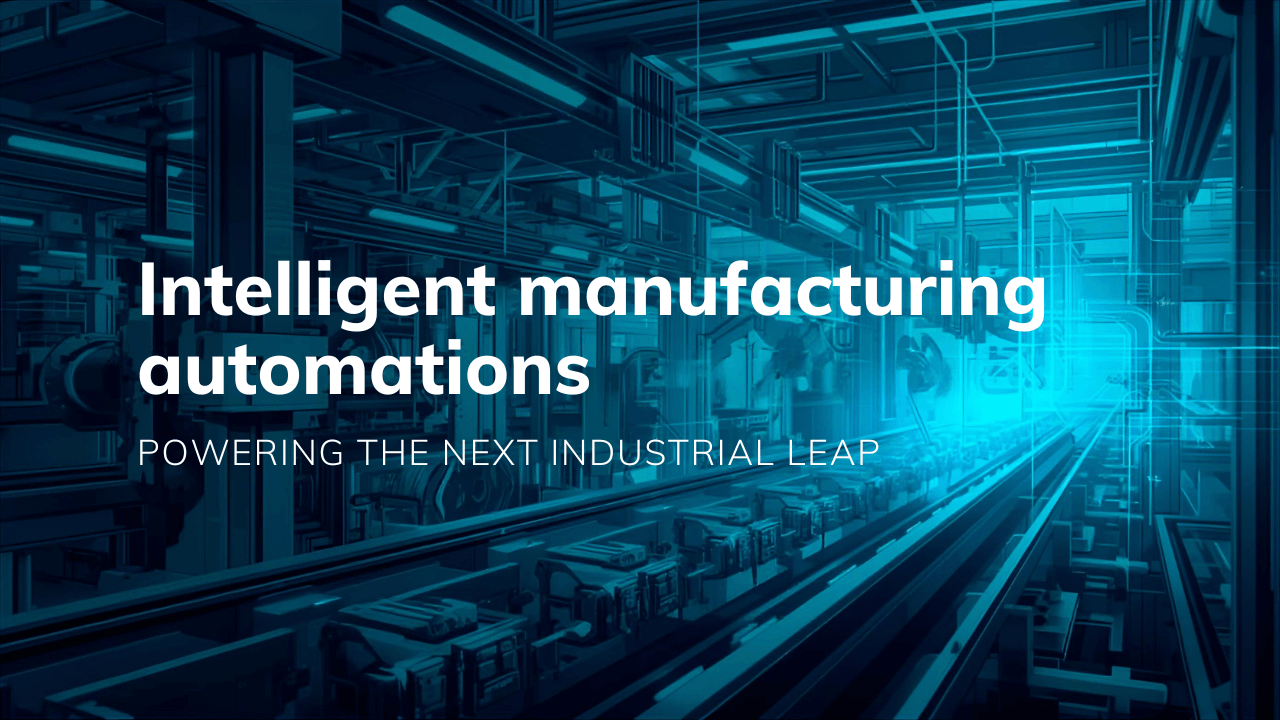HAKUAI HOSPITAL STREAMLINES DATA PROCESSES AND ENHANCES MEDICAL SAFETY WITH WINACTOR RPA
In Japan, the push for medical DX (digital transformation) is accelerating – with initiatives such as nationwide medical platforms and standardization of electronic medical records (EMR) driving change. For Hakuai Hospital, this meant that routine Continue Reading
Read More